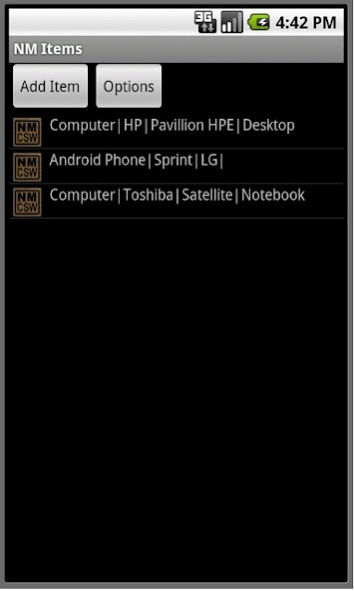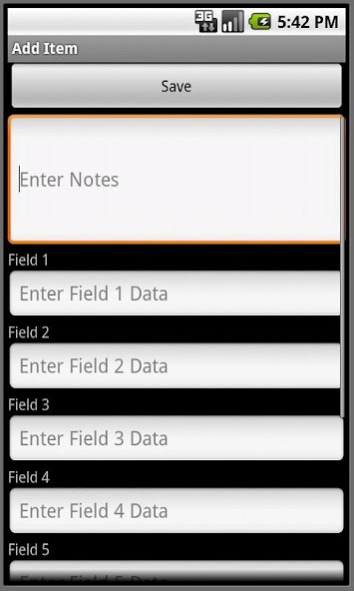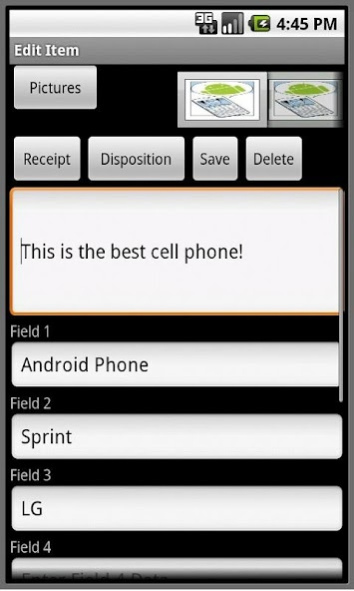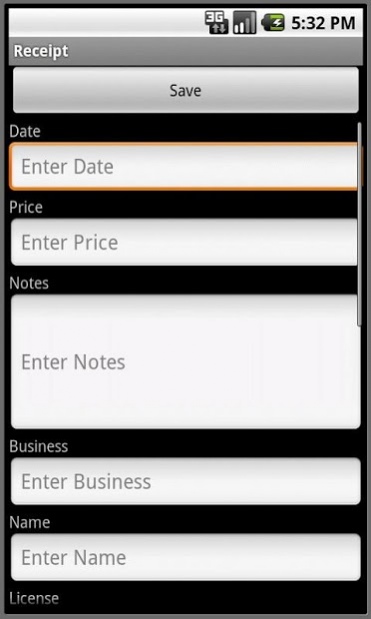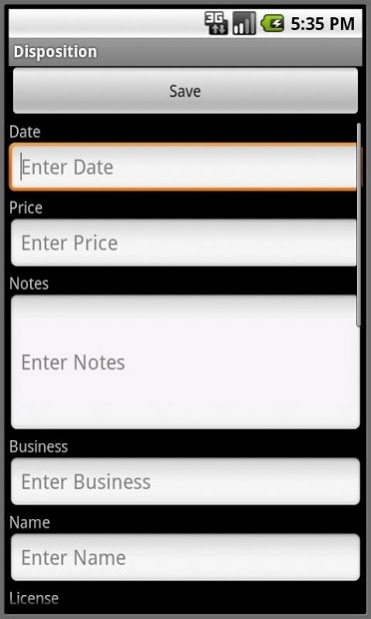NM Item Collector Software 4.0
Free Version
Publisher Description
Note: For search please click on magnifying glass icon at top of main application window.
The intent of this and related applications is to work in conjunction with the desktop version of NM Collector Software which makes it easy to input data. That data can then be transferred to your mobile device to take with you and make minor adjustments (like easily adding pictures) as necessary on the go and then uploading the changes back to the desktop. Although this mobile app allows you to enter data from scratch, it is not really meant to be the primary means of data entry.
Current Features
Pictures (load from camera, gallery, and SD card)
Identification
Notes
Receipt
Disposition
Export / Import (can use to synch with desktop)
Duplicate (pictures and dispositions are not duplicated)
Sort
Filter (can be used to search for items)
Synch with Desktop
Thumbnail in Item List
More Collection Types
Fields
All collection types share the same receipt and disposition fields as follows:
Business
Name
License
Street 1
Street 2
City
State
Zip
I.D
Other Doc
D.O.B
Date
Price
Other fields for NM Items are generic so they can be used for anything
Reason for each Required Permission – no other reasons than what is stated here.
CHECK_LICENSE: For Android Market license
CAMERA: For capturing images using camera
WRITE_EXTERNAL_STORAGE: For saving images from camera and for Export to SD card
READ_EXTERNAL_STORAGE: For Import from SD card
INTERNET: For access to on-line help and user defined links
About NM Item Collector Software
NM Item Collector Software is a free app for Android published in the System Maintenance list of apps, part of System Utilities.
The company that develops NM Item Collector Software is nmCollector.net LLC. The latest version released by its developer is 4.0.
To install NM Item Collector Software on your Android device, just click the green Continue To App button above to start the installation process. The app is listed on our website since 2019-05-11 and was downloaded 2 times. We have already checked if the download link is safe, however for your own protection we recommend that you scan the downloaded app with your antivirus. Your antivirus may detect the NM Item Collector Software as malware as malware if the download link to com.nmcollectorsoftware.nmitems is broken.
How to install NM Item Collector Software on your Android device:
- Click on the Continue To App button on our website. This will redirect you to Google Play.
- Once the NM Item Collector Software is shown in the Google Play listing of your Android device, you can start its download and installation. Tap on the Install button located below the search bar and to the right of the app icon.
- A pop-up window with the permissions required by NM Item Collector Software will be shown. Click on Accept to continue the process.
- NM Item Collector Software will be downloaded onto your device, displaying a progress. Once the download completes, the installation will start and you'll get a notification after the installation is finished.